What is a SharePoint Governance Plan?
A SharePoint Governance plan is a set of rules that help to facilitate the use, maintenance and operations of your SharePoint. The plan helps set expectations and guidance for your team, as well as the end users.
The problem I see in most Governance plans is that they try to do, or to say too much. The result, no one reads or follows it and you’ve wasted weeks writing it. Why? Because most land on the TechNet section dedicated to SharePoint Governance.
I think the information Microsoft provided is amazing, however it has way too much content, which leads the person in charge of Governance to sometimes overdo it.
If a SharePoint Governance plan is 100 pages long, it simply will not drive anyone to read it or refer to it.
Using Enterprise Wiki for Building a Governance Plan
If you already have SharePoint, a fun way to start Governance is by using the Enterprise Wiki. This way, you can easily link your pages.
Start your Governance plan by topic, and tag each one with a Wiki identifying the “topic” pages.
Topics that Should Be Defined
There are certain things that absolutely need to be defined, but remember that it is not an inventory of your environment!
Typical example: The Governance plan should state what SharePoint environments will be used, with a short description as to what goes in it, or what it is used for.
Type
|
Description
|
Owner
|
DEV
|
Development environment limited to SharePoint developers.
|
Devs
|
INTEGRATION
|
This environment helps to test, to package and the integration of solutions.
|
Devs
|
TEST
|
Application tests and solution sign-offs from business users.
|
IT SP Team
|
PRODUCTION
|
Live environment with tested packages and solutions
|
IT SP Team
|
As you can see in my example above, I am not listing URLs or the number of servers, etc. That is not the role of the Governance plan.
Here is a list of Governance topics I make sure to have before beginning a SharePoint migration:
Topic
|
Description
|
Site Request
|
How does one ask for a new site and what goes into it.
|
Site Template
|
What Templates are available (including custom) and what are they used for.
|
Site Management
|
Definition of the allowed management of the site for the Site Owner. Is it free for all, slightly controlled or managed by an Information Architecture?
|
Unused Sites
|
What are they and what happens to them?
|
User Agreement
|
Whenever they get a new Site or Site Collection, Site Owners must agree to access the site.
|
Security
|
How is it managed?
|
Social Policies
|
Ratings, Tagging, Status etc… The My Site Profile privacy.
|
Multilingual
|
It's very important to explain what users should expect for multilingual needs in SharePoint. Variations, MUI or 3rd party tools?
|
Support Model
|
How is support defined? Who does the End User ask to get answers?
|
Naming Convention
|
Databases, Servers and Web Applications should be named using a designated convention.
|
Backups and Restores
|
What is the schedule for backups and when are restores tested?
|
Development
|
Define how thr development of new features will be done.
|
SharePoint Designer
|
Will it be used and if so, by who and how?
|
Archiving
|
Is there a plan for Records or will you just be eliminating old content over time? Link to a file plan if it exists.
|
Communication Plan
|
Constant communication with the End Users needs to be there to ensure the success of the project.
|
Training
|
Define what kind of training will be available for site owners, administrators and end users.
|
Etc.
|
The key to successful SharePoint Governance is to keep it simple. Every topic I mentioned above should stay very high level to help the business know what to do by referring to this document.
Keeping the Support Model Simple
Instead of getting into super complicated definitions of what the support model should be in your organization, use something like PowerPoint.
 This way, I am sure everyone will understand the flow of support.
Don’t forget, if you chose to use a Wiki for your SharePoint Governance plan, it will be easily accessible from the Team Sites.
One effective way to do this is to add an option to contact support through the Site Actions menu.
This way, I am sure everyone will understand the flow of support.
Don’t forget, if you chose to use a Wiki for your SharePoint Governance plan, it will be easily accessible from the Team Sites.
One effective way to do this is to add an option to contact support through the Site Actions menu.

Creating a SharePoint Information Architecture
I know what you’re thinking- Information Architecture? Wasn’t this an article on SharePoint Governance? Bear with me here. Information Architecture is like the best friend of a Governance plan, they complete each other!
Think of it this way- if you give a document that is so well defined that the developer, or whoever is building the SharePoint environment, can take it and create the sites exactly how you needed them; then you have an Information Architecture.
Whenever I create an Information Architecture, I want to make sure that everything is covered. Content types, Site Columns, Sites, Document Libraries and everything else required.
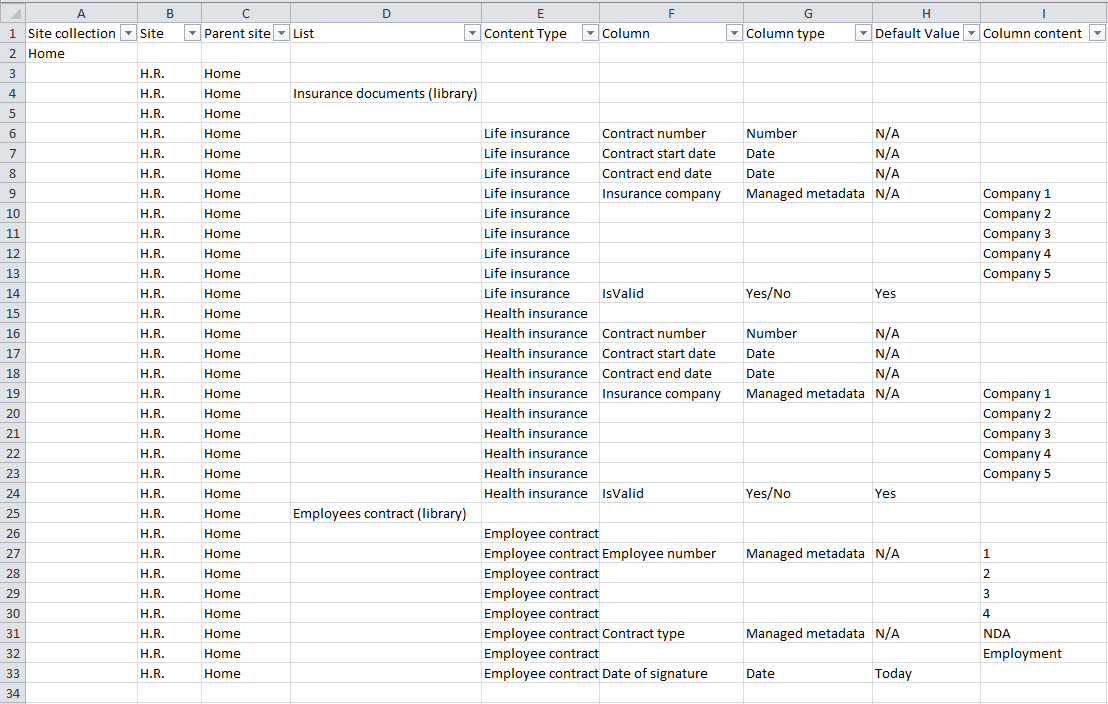
 Using a combination of Excel and Word, I can list everything I need to the default value of a column in a Content Type. During a SharePoint migration, nothing is more important.
Of course, you could be using SharePoint migration tools to get the job done. But before you do that, you want to make sure you know what you are copying and where.
During a migration project, it’s the perfect time to restructure your Information Architecture. Many of us have learned over time what to do and what not to do, so there is a good chance that you’ll want to organize your Content Types in a similar way in SharePoint 2013.
Using a combination of Excel and Word, I can list everything I need to the default value of a column in a Content Type. During a SharePoint migration, nothing is more important.
Of course, you could be using SharePoint migration tools to get the job done. But before you do that, you want to make sure you know what you are copying and where.
During a migration project, it’s the perfect time to restructure your Information Architecture. Many of us have learned over time what to do and what not to do, so there is a good chance that you’ll want to organize your Content Types in a similar way in SharePoint 2013.
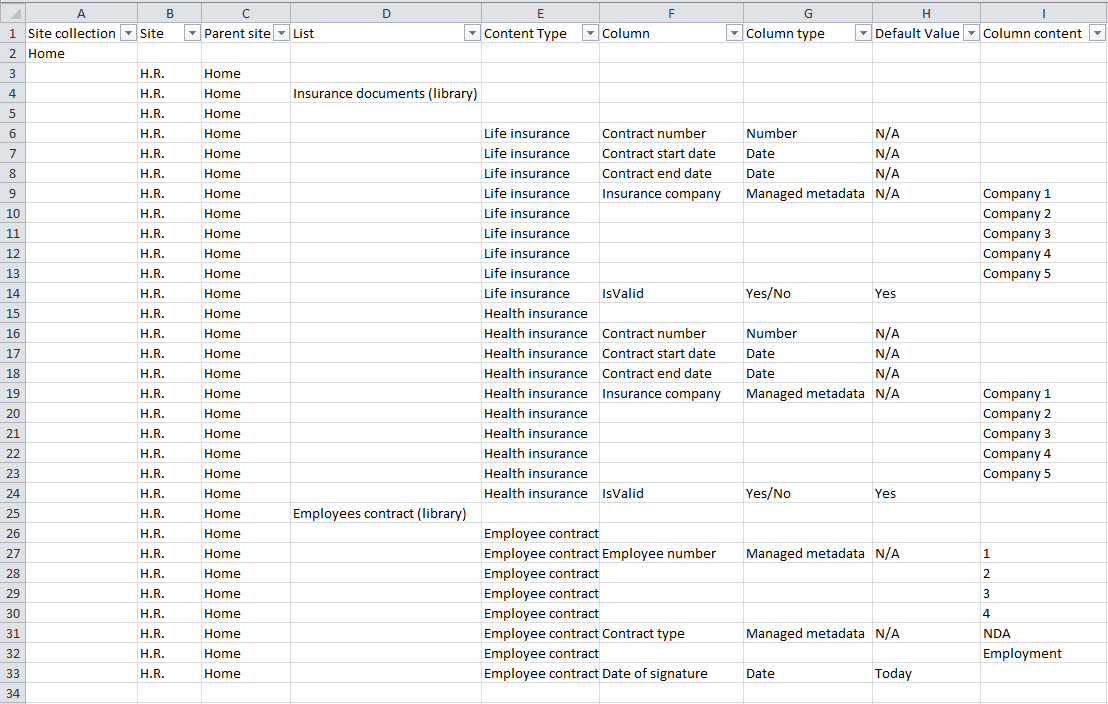

SharePoint Governance plays a important role in securing your SharePoint site.
ReplyDeleteMigrate SharePoint Site